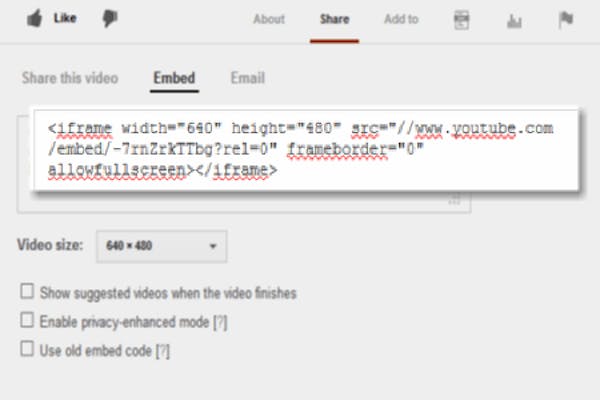
Simple Guide to YouTube Embed Code – Yes, You Can Make it Better!
Youtube is great, don’t you think? You can put up almost any video you want, and have it stored for free. It can be totally useless, totally stupid or really funny or really useful, or whatever.
You can even record a video directly to Youtube with your webcam, or through Google Hangouts.
The essential code for you to embed your Youtube videos is provided to you and is really very basic and very simple. You don’t have to know anything to use it.
Modifying Your Youtube Embed Code
Would you like to have your Youtube video player appear with no playbar?
How about have it easily viewed on a smartphone?
Maybe make it so there is no way for your viewer to rewind or fast forward?
Perhaps you would like to ensure your video is displayed in HD?
YouTube Embedded Players and Player Parameters
First, here is a list of parameters you can use and on your embedded players. These are the Youtube player parameters…
Parameters
- autohide
- autoplay
- cc_load_policy
- color
- controls
- disablekb
- enablejsapi
- end
- fs
- iv_load_policy
- list
- listType
- loop
- modestbranding
- origin
- playerapiid
- playlist
- rel
- showinfo
- start
- theme
You can find what they all do by going here. However, I will show you how to use some of the ones I like best right here. Be sure to investigate the others.
Don’t make excuses that you aren’t technical or garbage like that. You don’t have to be “technical” to do this and use this. I am not a code person, but I can read instructions. I am sure you can, too. So use these codes to make your videos look better and display the way you want them to on your web pages.
The way to begin is to get the Youtube embed code using the size you want.
Some of the best video sizes to use are:
Width = 800 / Height = 450 – Large, great for sales pages and Google Hangouts
Width = 560 / Height = 315 – Medium size. Great for lead capture pages, and training videos in member sites (ensure the viewer can use full screen).
Width = 420 / Height = 315 – Smaller, great for video post cards, video emails, and other smaller applications
You should be recording in HD. There really is no excuse not to do this. Virtually any video camera, on or off the computer, that is worth having has an HD mode. So use it, and quit making excuses.
HD is the 720p or higher mode.
Favorite Youtube Player Embed Code
What if you want to make your have a nice clean look with NO play bar? This will make it so your visitors or viewers will not be able to rewind or fast forward… so if that’s OK with you, this is a great one to use. This really great to use on lead capture pages, video post cards, and video emails. It can also be viewed with Smartphone…! (this is not recommended for longer videos like Google Hangout videos)
<iframe width=”800” height=”450” src=”//www.youtube.com/embed/7rnZrkTTbg?vq=large;rel=0;showinfo=0;controls=0;autoplay=1;modestbranding=1″ frameborder=”0″ allowfullscreen></iframe>
You would change the parameters in yellow as appropriate.
Here is a great way to show your video presentations and Google Hangout Videos. This code allows your viewers to rewind or fast forward the video anytime they like. This code also forces the video to play HD, reduces Youtube branding, does not show related videos and autoplays the video. It also ensures ite can be viewed with Smartphone…
<iframe width=”800” height=”450” src=”//www.youtube.com/embed/7rnZrkTTbg?vq=hd720;rel=0;autoplay=1;modestbranding=1″ frameborder=”0″ allowfullscreen></iframe>
Here’s one that is great for video presentations and Google Hangout videos. This code allows your viewers to rewind or fast forward the video. However, it will not be good on a smartphone. This code plays the video in HD. It autoplays, and does not show related videos. This uses the old embed code…
<object width=”800” height=”450” valign=”middle”><span></span><param name=”movie” value=”http://www.youtube.com/v/7rnZrkTTbg?version=3&hl=en_US&rel=0&autoplay=1&vq=hd720″></param><param name=”allowFullScreen” value=”true”></param><param name=”wmode” value=”transparent” /><param name=”allowscriptaccess” value=”always”></param><embed src=”http://www.youtube.com/v/7rnZrkTTbg?version=3&hl=en_US&rel=0&autoplay=1&vq=hd720” wmode=”transparent” type=”application/x-shockwave-flash” width=”800” height=”450” allowscriptaccess=”always” allowfullscreen=”true” allowNetworking=”internal”></embed>
These are just some examples I’ve learned from others on embedding Youtube players. No limitations exist. The keyword here is examples. You can change these, and modify them with any of the Youtube player parameters provided above. Get creative. Don’t limit yourself to the basic code because you think you are not technical.
International speaker, author, and entrepreneur. Retired navy officer, former commanding officer. Over 35 years of leading, coaching, mentoring, and speaking.
Read more